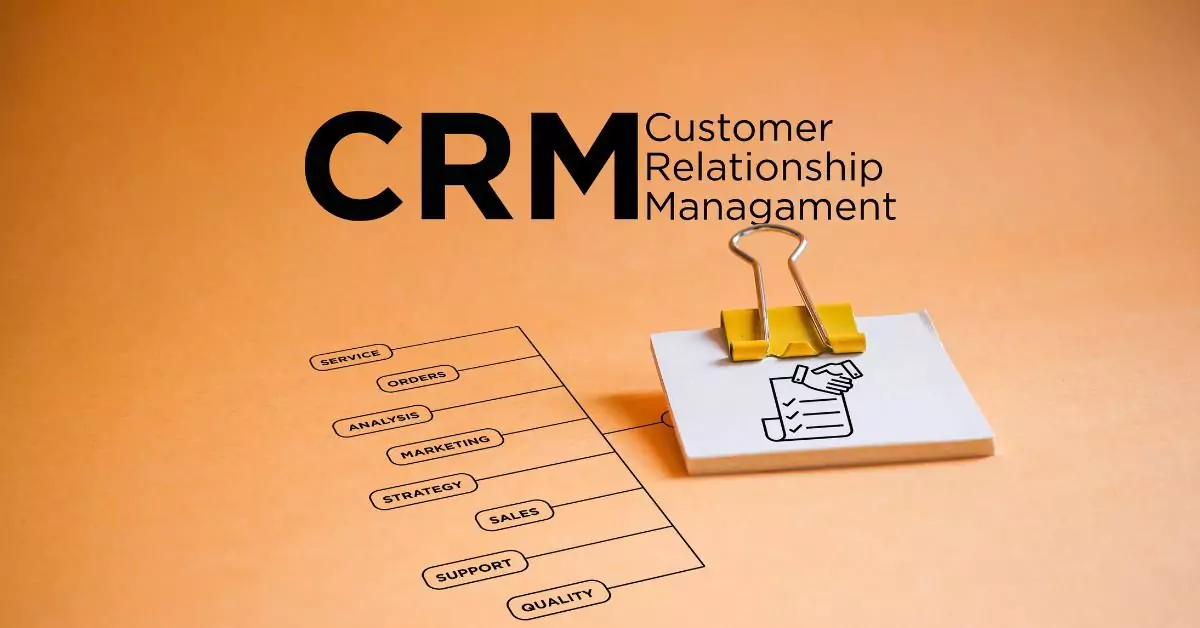Customer Relationship Management (CRM) software has become a cornerstone of modern business operations, streamlining interactions, enhancing customer experiences, and driving growth. However, with the plethora of options available, choosing the perfect CRM solution can be overwhelming. This article aims to demystify the process by guiding you through essential considerations, features, and best practices to ensure you select the CRM software that aligns with your business needs.

Introduction
As businesses strive to deliver exceptional customer experiences, CRM software has risen in importance. However, finding the right CRM solution amidst the multitude of options requires a systematic approach and a clear understanding of your organization’s unique requirements.
Understanding CRM Software
CRM software is designed to centralize customer data, automate processes, and enable effective customer relationship management. It offers tools for lead tracking, communication management, sales forecasting, and analytics, among other features.
Assessing Your Business Needs
Before diving into CRM options, evaluate your business needs and goals. Consider factors such as your industry, the size of your business, your target audience, and your specific customer interaction processes.
Key Features to Look For
- Contact Management: Ensure the CRM can effectively organize and update customer data.
- Interaction Tracking: Look for tools that track customer interactions across various channels.
- Sales Automation: Automation of routine tasks like lead scoring and follow-ups is crucial.
- Analytics and Reporting: Choose a solution that provides insights into customer behavior and sales trends.
- Integration: The CRM should integrate seamlessly with existing tools and systems.
- Customization: The ability to tailor the CRM to your business processes is essential.
Scalability and Future-Proofing
Select a CRM that can scale with your business as it grows. This prevents the need for frequent software changes and data migrations.
User-Friendly Interface and Adoption
A user-friendly interface is vital for smooth adoption. Training employees to use the CRM effectively ensures you get the most out of its features.
Integration Capabilities
A CRM that integrates with other essential tools like email marketing platforms and e-commerce systems streamlines workflows and enhances efficiency.
Mobile Accessibility
In today’s mobile world, a CRM that offers mobile access allows sales teams to stay connected and productive while on the go.
Data Security and Compliance
Prioritize data security. Ensure the CRM adheres to industry standards and regulations to protect sensitive customer information.
Customization Options
Each business has unique processes. Look for a CRM that allows customization to adapt to your workflows and requirements.
Vendor Reputation and Support
Research the vendor’s reputation and customer support. Read reviews and testimonials to gauge user experiences.
Return on Investment (ROI)
Evaluate the potential ROI of the CRM software. Will it improve efficiency, increase sales, and enhance customer satisfaction?
Making the Decision
- Create a Shortlist: Narrow down your options based on your assessment and key features.
- Trial Period: Many CRM providers offer trial periods. Test the software to ensure it meets your expectations.
- User Feedback: Involve your team in the decision-making process and gather their input.
- Scalability: Consider whether the CRM can accommodate your future growth.
- Budget: Assess the costs involved and compare them to the expected benefits.
Conclusion
Choosing the perfect CRM software is a crucial decision that impacts how you manage customer relationships and drive business growth. By understanding your needs, evaluating key features, and considering factors like scalability, usability, and security, you can confidently select a CRM solution that empowers your organization for success.
FAQs (Frequently Asked Questions)
What is CRM software, and why is it important?
CRM software stands for Customer Relationship Management software. It’s important as it centralizes customer data, streamlines processes, and enhances customer interactions.
How do I assess my business needs for CRM software?
Evaluate factors such as your industry, business size, target audience, and specific customer interaction processes.
What key features should I look for in CRM software?
Key features include contact management, interaction tracking, sales automation, analytics, integration capabilities, customization options, and more.
Why is integration important in CRM software?
Integration with other tools enhances workflow efficiency by eliminating data silos and ensuring a cohesive business ecosystem.
How do I make the final decision on a CRM solution?
Create a shortlist, utilize trial periods, gather user feedback, consider scalability and budget, and evaluate potential ROI before making a decision.